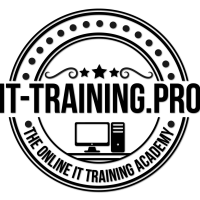Официален Курс Microsoft 70-345-1 Administering Microsoft Exchange Server 2016
Приключило

Дата:
1 - 23 Дек. 2018, събота - неделяЧас:
19:00 - 23:00Достъп:
Такса участиеМясто:
OnlineЗа контакти:
Златина Симеонова, 0888572795, E-MailОрганизатори:
IT-Training.proЗа събитието
Официален Курс Microsoft 70-345-1 Administering Microsoft Exchange Server 2016
Отстъпка 20% от цената с промо пакет за два курса в онлайн или присъствен формат: https://goo.gl/WQQpt3
Формат на курса: Онлайн/присъствен, воден от инструктор
Език на курса: български (английски е наличен като опция).
Метериали: в електронен формат, включени в цената.
Пакет от услуги включени към курса:
онлайн или присъствено обучение
достъп до виртуален лаб
книги и учебни материали
достъп до онлайн тестове
видео библиотека към курса – достъп до видео записи на сесиите към курса
График: изберете удобен за вас график от падащото меню. Курса се провежда в удобно и съобразено с участниците време.
Лабораторна среда: всеки курсист разполага със собствена лаб среда, където се провеждат упражненията, част от курса.
Продължителност на курса: 40 уч.ч. онлайн обучение (теория и практика).
Видео библиотека: Можете да преглеждате отново и по всяко време записите на всички сесии към курса.
Метод на плащане: PayPal, банков превод, наложен платеж, брой.
Ако желаете издаване на фактура, оставете коментар към заявката с необходимата информация.
Дати на провеждане: съгласно календар обучения и обявени събития на нашата Facebook страница.
След създаване на заявка за участие ще се свържем с Вас за потвърждаване на датите.
Ако имате въпроси можете да се свържете с нас, чрез меню контакти.
Онлайн формат – https://goo.gl/9X1gfC
Присъствен курс – http://bit.ly/2mXe0g5
At course completion
After completing this course, students will be able to:
Perform deployment and basic management of Exchange Server 2016.
Manage Exchange Server 2016.
Create and manage various recipient objects in Exchange Server 2016.
Use Exchange Management Shell to create and manage various recipient objects in Exchange Server 2016, and perform various tasks to automate Exchange management procedures.
Configure client connectivity to Exchange Server 2016, and manage Client Access services.
Implement and manage high availability.
Implement backup and disaster recovery for Exchange Server 2016.
Configure message transport options.
Configure message hygiene and security options.
Implement and manage Exchange Online deployments.
Monitor and troubleshoot Exchange Server 2016.
Secure and maintain Exchange Server 2016.
Course Outline
Module 1: Deploying Microsoft Exchange Server 2016
This module describes the key features and enhancements in Exchange Server 2016. The module also describes the deployment requirements and options for implementing Exchange Server 2016.
Lessons
Overview of Exchange Server 2016
Requirements and deployment options for Exchange Server 2016
Lab : Deploying Microsoft Exchange Server 2016
Evaluating requirements and prerequisites for an Exchange Server 2016 installation
Deploying Exchange Server 2016
After completing this module, students will be able to:
Describe the features and functionality of Exchange Server 2016.
Describe the requirements and deployment options for Exchange Server 2016.
Module 2: Managing Microsoft Exchange Server 2016 servers
This module describes the built-in management tools that you can use to manage maintain and maintain Exchange Server 2016. The module also explains the features and functionality of a Mailbox server role and procedures for configuring a Mailbox server.
Lessons
Exchange Server 2016 management
Overview of the Exchange 2016 Mailbox server
Configuring Mailbox servers
Lab : Configuring Mailbox servers
Creating and configuring mailbox databases
After completing this module, students will be able to:
Describe Microsoft Exchange Server 2016 management.
Describe the Exchange Server 2016 Mailbox server role.
Configure mailbox servers
Module 3: Managing recipient objects
This module describes the types of recipient objects in Exchange Server 2016, and explains how to manage these objects. The module also describes how to manage address lists and policies on the Mailbox server role.
Lessons
Exchange Server 2016 recipients
Managing Exchange Server recipients
Configuring address lists and policies
Lab : Managing Exchange Server recipients and public folders
Managing recipients
Managing public folder mailboxes
Lab : Managing Exchange Server email address lists and policies
Managing email-address policies
Managing address lists and address book policies
After completing this module, students will be able to:
Describe the different Microsoft Exchange Server 2016 recipients.
Manage Exchange Server 2016 recipients.
Configure address lists and policies.
Module 4: Managing Microsoft Exchange Server 2016 and recipient objects by using Exchange Management Shell
This module provides an overview of the Exchange Management Shell, and describes how to use it to manage Exchange Server 2016 configuration and recipient objects.
Lessons
Overview of the Exchange Management Shell
Managing Exchange Server 2016 by using Exchange Management Shell
Managing Exchange Server 2016 by using Exchange Management Shell scripts
Lab : Managing Exchange Server and recipient objects by using Exchange Management Shell
Using Exchange Management Shell to manage recipients
Using Exchange Management Shell to manage Exchange Server
After completing this module, students will be able to:
Explain the Exchange Management Shell cmdlets that you can use to configure and manage Microsoft Exchange Server 2016.
Manage Exchange Server and recipient objects by using the Exchange Management Shell.
Manage Exchange Server and recipient objects by using the Exchange Management Shell scripts.
Module 5: Implementing client connectivity
This module describes how to configure and manage Client Access Services in Exchange Server 2016. The module also explains the options for configuring client connectivity, Microsoft Outlook on the web, and mobile messaging.
Lessons
Configuring client access services in Exchange Server 2016
Managing client services
Client connectivity and publishing of Exchange Server 2016 services
Configuring Outlook on the web
Configuring mobile messaging on Exchange Server 2016
Lab : Deploying and configuring client access services on Exchange Server 2016
Configuring certificates for client access
Configuring client access options
Configuring custom MailTips
Lab : Deploying and configuring client access services on Exchange Server
Configuring Exchange Server 2016 for Outlook
Configuring Outlook on the web
Configuring Microsoft Exchange ActiveSync
After completing this module, students will be able to:
Configure client access services in Microsoft Exchange Server 2016.
Manage client services.
Describe client connectivity and publishing of Exchanger Server 2016 services.
Configure Microsoft Outlook on the web.
Configure mobile messaging on Exchange Server 2016.
Module 6: Module 6: Managing high availability in Exchange Server 2016
This module describes the high availability options built into Exchange Server 2016. The module also explains how to configure high availability for Mailbox databases and Client Access services.
Lessons
High availability on Exchange Server 2016
Configuring highly available mailbox databases
Configuring high availability of Client Access services.
Lab : Implementing DAGs
Creating and configuring a database availability group
Lab : Implementing and testing high availability
Deploying a high availability solution for client access services
Testing the high availability configuration
After completing this module, students will be able to:
Describe the high availability options in Exchange Server 2016.
Configure highly available mailbox databases.
Configure highly available client access services.
Module 7: Implementing disaster recovery for Microsoft Exchange Server 2016
This module describes the backup and recovery options in Exchange Server 2016 and explains the factors you must consider when you use these options.
Lessons
Implementing Exchange Server 2016 backup
Implementing Exchange Server 2016 recovery
Lab : Backing up Exchange Server 2016
Backing up Exchange Server 2016
Lab : Implementing disaster recovery for Exchange Server 2016
Restoring Exchange Server 2016 data
Restore an Exchange Server DAG member (optional)
After completing this module, students will be able to:
Explain how to implement Microsoft Exchange Server 2016 backup.
Explain how to implement Exchange Server 2016 recovery.
Module 8: Configuring and managing message transport
This module provides an overview of message transport, and describes how to configure message transport. The module also describes how to configure transport rules and DLP policies to manage message transport.
Lessons
Overview of message transport
Configuring message transport
Managing transport rules
Lab : Configuring message transport
Configuring message transport
Troubleshooting message delivery
Configuring a disclaimer transport rule
Configuring a DLP policy for financial data
After completing this module, students will be able to:
Describe message transport.
Configure message transport.
Manage transport rules.
Module 9: Configuring antivirus, antispam, and malware protection
This module describes the key features and functionality of an Edge Transport server role in Exchange Server 2016. The module also explains how to configure message security by implementing an antivirus and antispam solution.
Lessons
Deploying and managing an Edge Transport server for message security
Implementing an antivirus solution for Exchange Server 2016
Implementing an antispam solution for Exchange Server 2016
Lab : Configuring message security
Configuring and testing EdgeSync
Configuring antivirus, antispam, and malware protection features on Exchange Server 2016
After completing this module, students will be able to:
Deploy and manage an Edge Transport server role for message security.
Implement an antivirus solution for Microsoft Exchange Server 2016.
Implement an antispam solution for Exchange Server 2016.
Module 10: Implementing and managing Microsoft Exchange Online deployments
This module describes the key features of Exchange Online and Office 365. The module also describes how to manage and migrate to Exchange Online.
Lessons
Overview of Exchange Online and Office 365
Managing Exchange Online
Implementing the migration to Exchange Online
Lab : Managing Exchange Online
Managing Exchange Online
After completing this module, students will be able to:
Provide an overview of Exchange Online and Office 365.
Manage Exchange Online.
Implement a migration to Exchange Online.
Module 11: Monitoring and troubleshooting Microsoft Exchange Server 2016
This module describes how to monitor and troubleshoot Exchange Server 2016. The module explains how to collect and analyze performance data for various Exchange Server recipients and objects. The module also describes how to troubleshoot database issues, connectivity issues, and performance issues.
Lessons
Monitoring Exchange Server 2016
Troubleshooting Exchange Server 2016
Lab : Monitoring and troubleshooting Exchange Server 2016
Monitoring Exchange Server
Troubleshooting database availability
Troubleshooting client access services
After completing this module, students will be able to:
Monitor Exchange Server 2016.
Troubleshoot Exchange Server 2016.
Module 12: Securing and maintaining Exchange Server 2016
This module describes how to maintain and update an Exchange Server organization. The module explains how to plan and configure administrative security and administrative auditing in Exchange Server 2016.
Lessons
Securing Exchange Server with role-based access control (RBAC)
Configuring audit logging on Exchange Server 2016
Maintaining Exchange Server 2016
Lab : Securing and maintaining Exchange Server 2016
Configuring Exchange Server permissions
Configuring audit logging
Maintaining updates on Exchange Server 2016.
After completing this module, students will be able to:
Configure RBAC on Microsoft Exchange Server 2016.
Configure options related to user and administrator audit logging.
Maintain and update Exchange Server 2016.