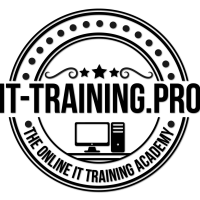Курс AZ-100 Microsoft Azure Infrastructure and Deployment
Приключило

Дата:
27 Дек. 2018 - 4 ян. 2019, четвъртък - петъкЧас:
09:00 - 17:00Достъп:
Такса участиеМясто:
Учебен център IT-Training.pro, София, ул. Велчо Атанасов 12Връзки:
Записване за участиеЗа контакти:
Златина Симеонова, 0888572795, E-MailОрганизатори:
IT-Training.proЗа събитието
Официален Курс – Microsoft AZ-100 Microsoft Azure Infrastructure and Deployment
#microsoftazure #howto #infrastructure #azure #azurecloud
Здравейте,
IT-Training.pro отново е първата и единствена компания в България, която провежда официални курсове и обучения по най – новата програма на Microsoft за Azure сертификация. Заповядайте на нашия присъствен курс и научете Azure!
http://bit.ly/2BM4ynD – Присъствен формат
Започваме на 27.12 от 09:00 – 19:00:
27.12 – 28.12, 02 – 04.01.19
Manage Azure subscriptions and resources
Analyze resource utilization and consumption
May include but not limited to: Configure diagnostic settings on resources; create baseline for resources; create and rest alerts; analyze alerts across subscription; analyze metrics across subscription; create action groups; monitor for unused resources; monitor spend; report on spend; utilize Log Search query functions; view alerts in Log Analytics
Implement and manage storage
Configure Azure files
May include but not limited to: Create Azure file share; create Azure File Sync service; create Azure sync group; troubleshoot Azure File Sync
Configure and manage virtual networks
Create connectivity between virtual networks
May include but not limited to: Create and configure VNET peering; create and configure VNET to VNET; verify virtual network connectivity; create virtual network gateway
Configure name resolution
May include but not limited to: Configure Azure DNS; configure custom DNS settings; configure DNS zones
Manage identities
Manage Azure Active Directory (AD)
May include but not limited to: Add custom domains; configure Azure AD Identity Protection, Azure AD Join, and Enterprise State Roaming; configure self-service password reset; implement conditional access policies; manage multiple directories; perform an access review
Implement and manage hybrid identities
May include but not limited to: Install and configure Azure AD Connect; configure federation and single sign-on; manage Azure AD Connect; manage password sync and writeback