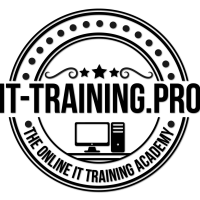Курс 2v0-622 Vcp6.5-Dcv VMware Certified Professional 6.5
Приключило

Дата:
9 февр. - 3 мар. 2019, събота - неделяЧас:
14:00 - 18:00Достъп:
Такса участиеМясто:
OnlineЗа контакти:
Златина Симеонова, 0888572795, E-MailОрганизатори:
IT-Training.proЗа събитието
Формат на курса: Онлайн или присъствен курс, воден от инструктор, виртуална класна стая
Език на курса: български (английски е наличен като опция)
Метериали: в електронен формат, включени в цената
Лабораторна среда: всеки курсист разполага със собствена лаб среда, където се провеждат упражненията, част от курса.
цената включва 40 уч.ч. онлайн обучение (теория и практика).
Проверка на цена и записване: http://bit.ly/2SjLljf
Запиши се!
Objectives: By the end of the course, you should be able to meet the following objectives:
• Describe the software-defined data center
• Deploy an ESXi host and create virtual machines
• Describe the VMware vCenter Server™ architecture
• Deploy a vCenter Server instance or VMware vCenter™ Server Appliance™
• Use vCenter Server to manage an ESXi host
• Configure and manage vSphere infrastructure with VMware vSphere® Client™ and VMware vSphere®
Web Client
• Configure virtual networks with vSphere standard switches
• Use vCenter Server to manage various types of host storage: VMware vSphere® VMFS, NFS, VMware
Virtual SAN™, and VMware vSphere® Virtual Volumes™
• Manage virtual machines, templates, clones, and snapshots
• Create a vApp
• Describe and use the content library
• Migrate virtual machines with VMware vSphere® vMotion®
• Use VMware vSphere® Storage vMotion® to migrate virtual machine storage
• Monitor resource usage and manage resource pools
• Use VMware vRealize® Operations Manager™ to identify and solve issues through analytics and alerts
• Manage VMware vSphere® High Availability and VMware vSphere® Fault Tolerance
• Use VMware vSphere® Replication™ and VMware vSphere® Data Protection™ to replicate virtual
machines and perform data recovery
• Use VMware vSphere® Distributed Resource Scheduler™ clusters to improve host scalability
• Use VMware vSphere® Update Manager™ to apply patches and perform basic troubleshooting of ESXi
hosts, virtual machines, and vCenter Server operations
• Manage role-based access to the VMware® virtual infrastructure
• Use host profiles to manage ESXi configuration compliance and large-scale deployment
• Use vSphere distributed switches to scale networking
• Use VMware vSphere ® Network I/O Control to ensure network service availability
• Use VMware vSphere® Storage I/O Control to ensure storage availability
• Use policy-driven storage and VMware vSphere® Storage DRS™ to scale storage
• Use VMware vSphere® ESXi™ Image Builder CLI to create an ESXi image and use that image with
VMware vSphere® Auto Deploy™ to provision ESXi host
Intended Audience: Administrators with foundational knowledge of virtualization along with experienced system administrators, systems engineers, and system integrators willing to work hard to achieve superior vSphere skills with minimal time away from the office
Prerequisites: • System administration experience on Microsoft Windows or Linux operating systems
• Understanding of concepts presented in the VMware Data Center Virtualization Fundamentals course or
VCA-DCV certification
• Hands-on experience with vSphere
Outline:
Course Introduction
Introductions and course logistics
Course objectives
References and resources
Software-Defined Data Center
Introduce components of the software-defined data center
Describe where vSphere fits into the cloud architecture
Install and use vSphere Client
Overview of ESXi
Creating Virtual Machines
Introduce virtual machines, virtual machine hardware, and virtual machine files
Deploy a single virtual machine
vCenter Server
Introduce the vCenter Server architecture
Deploy and configure vCenter Server Appliance
Use vSphere Web Client
Manage vCenter Server inventory objects and licenses
Configuring and Managing Virtual Networks
Describe, create, and manage a standard switch
Describe and modify standard switch properties
Describe the NIC teaming of a standard switch port group
Configuring and Managing Virtual Storage
Introduce storage protocols and device names
Configure ESXi with iSCSI and NFS storage
Create and manage VMFS datastores
Introduce Virtual SAN datastores
Introduce Virtual Volumes
Virtual Machine Management
Use templates and cloning to deploy virtual machines
Modify and manage virtual machines
Create and manage virtual machine snapshots
Perform vSphere vMotion and vSphere Storage vMotion migrations
Create VMware vSphere® vApp(s)™
Introduce content libraries
Access and Authentication Control
Control user access through roles and permissions
Discuss ESXi host access and authentication
Integrate ESXi with Active Directory
Resource Management and Monitoring
Introduce virtual CPU and memory concepts
Describe methods for optimizing CPU and memory usage
Configure and manage resource pools
Use vCenter Server performance graphs and alarms to monitor resource usage
vSphere HA and vSphere Fault Tolerance
Explain the vSphere HA architecture
Configure and manage a vSphere HA cluster
Use vSphere HA advanced parameters
Introduce vSphere Fault Tolerance
Enable vSphere Fault Tolerance on virtual machines
Introduce VMware vSphere® Replication™
Use vSphere Data Protection to back up and restore data
Network Scalability
Create, configure, and manage vSphere distributed switches, network connections, and port groups
Discuss distributed switch features, such as private VLANs, discovery protocols, Network I/O Control, NetFlow, and port mirroring
Host Scalability
Use host profiles to manage ESXi configuration compliance
Configure and manage a vSphere DRS cluster
Configure Enhanced vMotion Compatibility
Use vSphere HA and vSphere DRS together
Storage Scalability
Describe VMware vSphere® Storage APIs – Array Integration and VMware vSphere® API for Storage Awareness™
Explain policy-driven storage
Add a storage policy to a virtual machine storage profile
Introduce vSphere Storage I/O Control
Create a datastore cluster
Configure vSphere Storage DRS
Patch Management
Use vSphere Update Manager to manage ESXi patching
Install vSphere Update Manager and the vSphere Update Manager plug-in
Create patch baselines
Scan and remediate hosts
VMware Management Resources
Describe VMware vSphere® Management Assistant
Configure vSphere Management Assistant
Discuss the VMware vSphere® Command-Line Interface command set
Perform command-line operations for host management, network management, storage management, and performance monitoring
Installing VMware Components
Describe vCenter Linked Mode to manage multiple vCenter Server inventories
Introduce ESXi installation
Describe boot-from-SAN requirements
Describe vCenter Server hardware, software, and database requirements
Install vCenter Server (Windows-based)
Host and Management Scalability
Configure and manage VMware vSphere® Distributed Power Management™
Use VMware vSphere® PowerCLI™
Use vSphere ESXi Image Builder CLI to create an ESXi installation image
Use vSphere Auto Deploy to deploy a stateless ESXi host